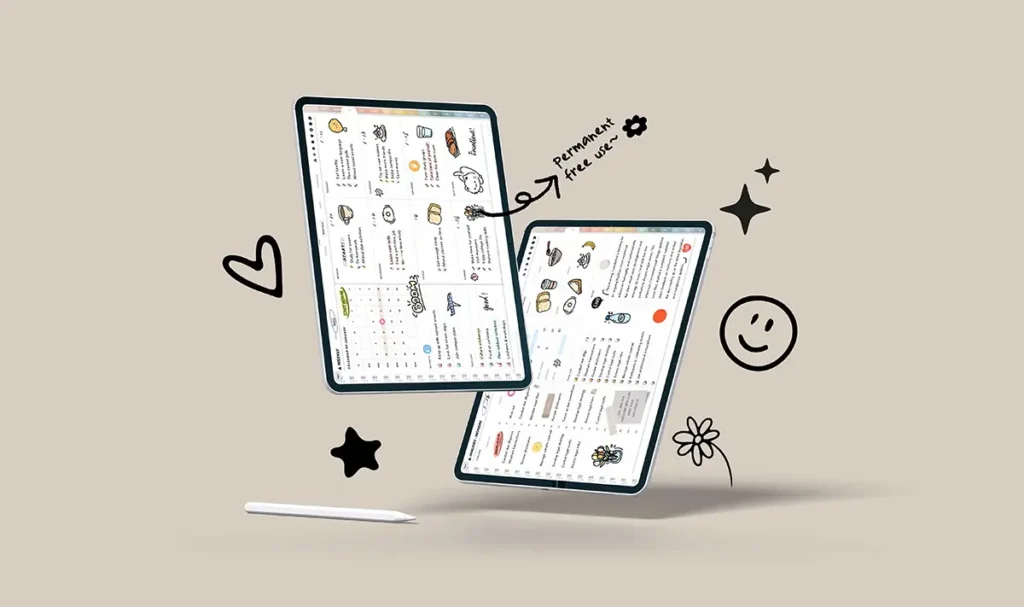Lifestyle, Productivity, Tech Reviews
Goodnotes vs. Notability — Which iPad note-taking app is better?
Struggling to choose between Goodnotes and Notability? We compare features like PDF handling, templates, security, and AI tools to boost your digital planning workflow.
Introduction:
As a digital planner, I’m obsessed with tools that boost my productivity. Goodnotes and Notability dominate the iPad note-taking landscape, but for creators like us, which app will reign supreme in 2025? Both apps offer deep Apple Pencil integration and powerful features—however, there are key differences that will impact your planners, sticker sets, and PDF workflows.
✍️ Core Features Face-Off
- Writing Experience
Notability: Superior preset color palettes and smoother pen customization.
Goodnotes: Minimalist interface but handwriting feels less fluid.
Verdict: Notability wins aesthetics, but both handle writing/highlighting well. - Navigation & Scrolling
Notability: Seamless vertical scrolling (perfect for long journals).
Goodnotes: Page-flip only (ideal for planner templates).
Verdict: Pick based on your workflow – Notability for lectures, Goodnotes for structured planners.
📄 PDF & Document Mastery
Goodnotes Dominates PDFs
Auto-generates clickable PDF outlines (crucial for digital planners!).
Thumbnail + outline navigation saves hours.
Notability only offers basic thumbnails – no smart organization.
Notability’s Audio Edge
Voice recording syncs with notes (gold for meetings/classes).
Goodnotes lacks this entirely.
🔍 Search & Security
Search:
Goodnotes recognizes multilingual handwritten text
Notability searches typed text only.
Security:
Notability encrypts files with passwords (essential for client work).
Goodnotes misses this – a gap for sensitive content.
🎨 Design & Customization
Templates & Papers
Goodnotes: 50+ templates (music sheets, calendars, hex grids).
Notability: Fewer templates but richer background colors/patterns.
Tip for Creators: Goodnotes’ versatility makes it a sticker-designer favorite!
Multitasking
Goodnotes: Browser-like tabs for multiple open notes.
Notability: Single-note focus (limiting for research).
🏆 Final Verdict: If you need a PDF planner/sticker (outline + template = time-saving), choose Goodnotes. If you need multi-language search or tabbed multitasking, choose Notability. If you need audio recording or file encryption, choose Notability. If you prefer infinite scrolling and richer colors, choose Goodnotes.